Schedule your email delivery in Gmail with Right Inbox
You can schedule your emails to later in gmail by using Right Inbox which is for Chrome and Firefox. It allows you to schedule Gmail emails to be delivered at the time of your choosing.
1) First visit RightInbox.com and install for Chrome and Firefox.
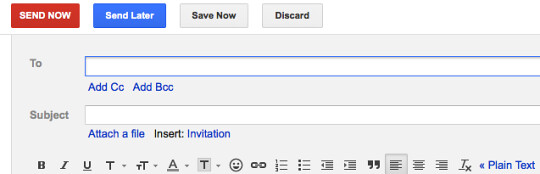
2) After installing the extention, when you compose an e-mail in gmail you should see a new Send Later button located next to the relabeled Send Now button.
3) After finished you composing, clicking on the Send Later button will present you with many various options of when to schedule your message. You can pick a standard 1 to 4-hour delay or a tomorrow morning or afternoon, as well as schedule the delivery of the email at a specific date, time, and time zone.
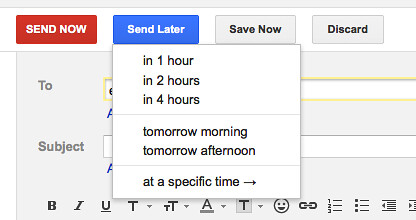
4) After your e-mail is scheduled, it will appear in your Drafts folder with the scheduled time appended to the subject of the email. Once time comes to send the message.
You can send 10 email free per month in using Free version of Right Inbox.

