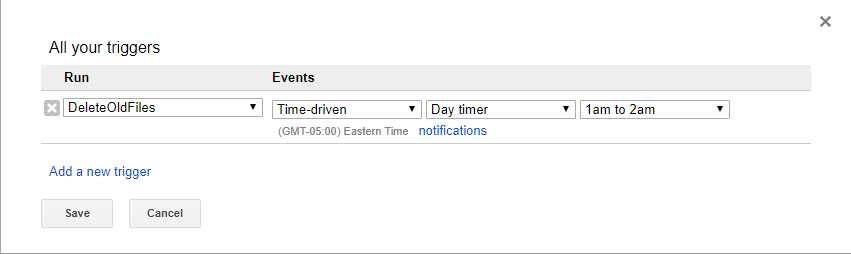Delete X days older subfolders and files in Google Drive
I created a little script to delete subfolders & files in specific folders older than 30 days on Google Drive.It doesn’t permanently delete them, it just puts them in the Trash folder. It works quite well to delete subfolders & files from Google Drive.
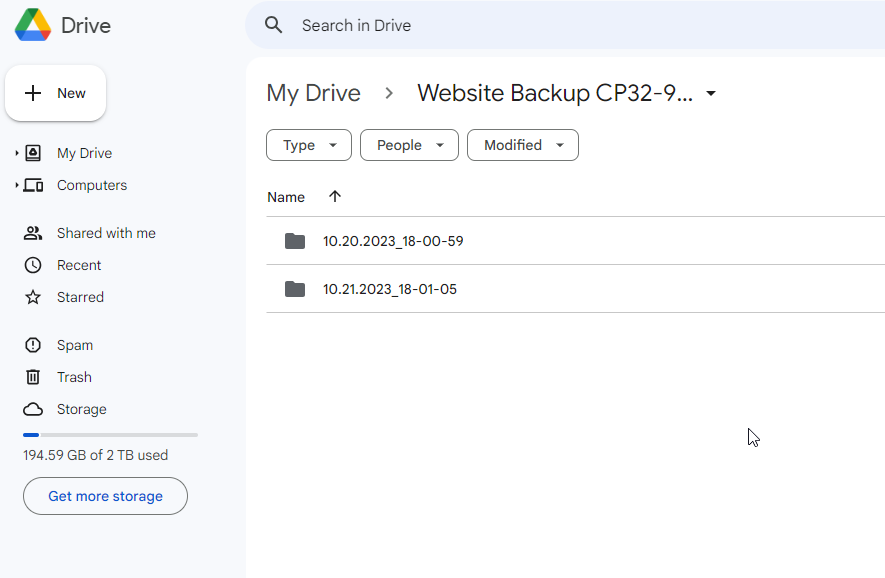
function DeleteOldFiles() {
var ManySubFolders = new Array(
'FOLDER_ID_HERE',
'FOLDER_ID_HERE',
'FOLDER_ID_HERE'
);
var OldDays = 30 * 24 * 60 * 60 * 1000; // 30 Days
for (var key in ManySubFolders) {
var folder = DriveApp.getFolderById(ManySubFolders[key])
const files = folder.getFiles();
while (files.hasNext()){
var file = files.next();
if (new Date() - file.getLastUpdated() > OldDays) {
file.setTrashed(true); // Places the file in the Trash folder
}
}
const folders = folder.getFolders();
while (folders.hasNext()){
var folder = folders.next();
if (new Date() - folder.getLastUpdated() > OldDays) {
folder.setTrashed(true); // Places the file in the Trash folder
}
}
}
}To complete the script, and delete subfolder & files from Google Drive:
Change FOLDER_ID_HERE with the folder ID’s you see in Google Drive. You can get them by double-clicking the folder and the URL structure will be something like this: https://drive.google.com/drive/folders/dfgfdsdfdfghf78ghjn3hbgddfgHyTdfgfdgyz
If you have more folders, just keep adding the ID’s to the Array.
The last part is quite easy and it requires you to make the script run once a day. While the Apps Script editor is open, in the menu click Edit -> All your triggers and then set a specific time.