Rename WordPress Dashboard Menu Name
WordPress Dashboard Customize (Part 3)
Access the Active Theme of your website and open the functions.php file. Paste the snips below into the file then test.
[php]
/* Rename Dashboard Menu Name */
function rename_admin_menu_items( $menu ) {
// $menu = str_ireplace( ‘original name’, ‘new name’, $menu );
$menu = str_ireplace( ‘Dashboard’, ‘Home’, $menu );
$menu = str_ireplace( ‘Posts’, ‘Recipe’, $menu );
$menu = str_ireplace( ‘Comments’, ‘Visitor Feedback’, $menu );
// return $menu array
return $menu;
}
add_filter(‘gettext’, ‘rename_admin_menu_items’);
add_filter(‘ngettext’, ‘rename_admin_menu_items’);
[/php]
After
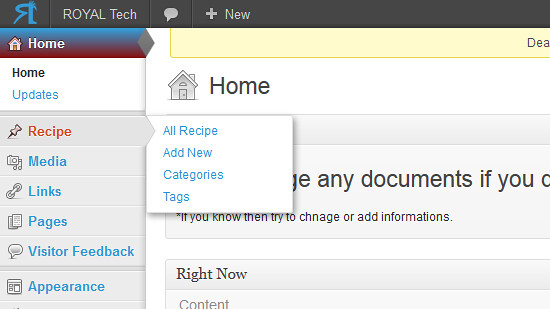


Great..thanks for this. but I believe this does not work on menu item labels names created by external plugins and themes? Can you give us a way out to this? Thanks once again.
I will try to create a plugin
oh that’s great.. look forward to that plugin.. thanks