Backup and Restore Windows Activation with Advanced Tokens Manager
Advanced Tokens Manager is a freeware and portable software to backup and restore the activation information for most version of Windows and office. It support Windows Vista, Windows 7 and Windows Server 2008/2011 and Office 2003, Office 2007 and Office 2010.
Step1. First download Advanced Tokens Manager and run.
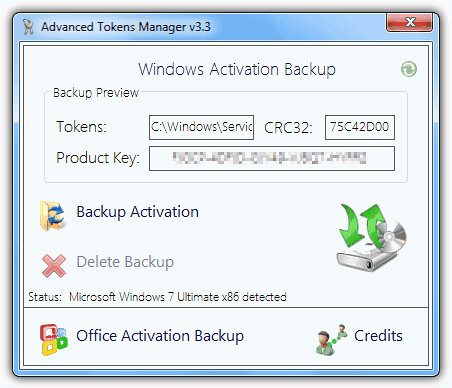
Step2. Now click Backup Activation button to backup. It default backup windows Activation. For backup office click Office Activation Backup and then click Backup Activation.
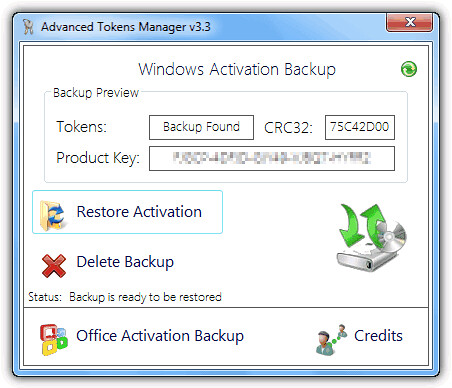
Step3. For Restore Activation click Restore Activation button.
For check activation right click on ‘My Computer’ >> ‘Properties’ and watch the activation status. If it is not activated, you may need to restart computer.
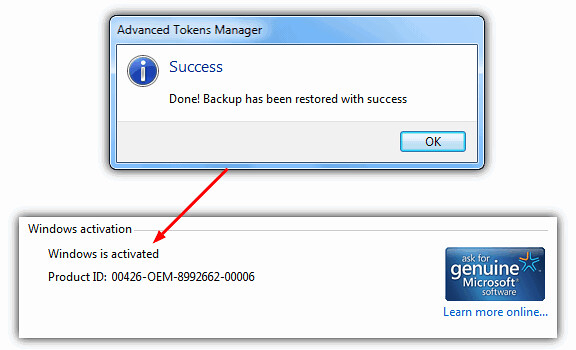
You can delete saved Activation files. It does is backup the product key and a file called tokens.dat that holds in save folder call Office Activation Backup or Windows Activation Backup.

