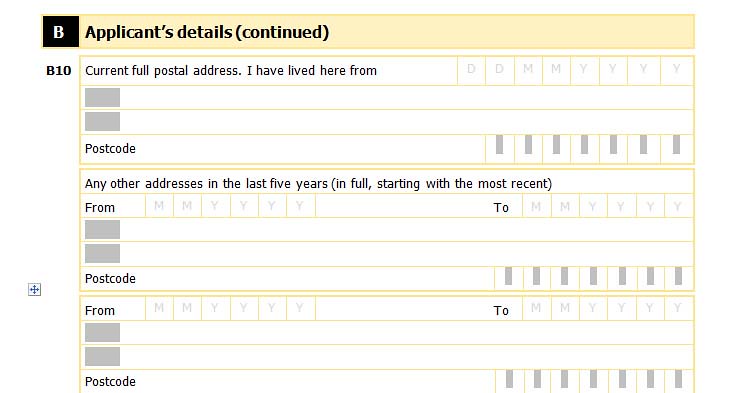Make a fillable form in MS Word
Sometime we need fill-able forms in PDF or Word File. Today we learn how create fill-able Word documents. We need MS Office 2007 or latest version.
1. Open the MS Word document for which you want to insert text fields.
2. Click the “Developer” tab. If you cannot find the “Developer” tab go “Word Options” and check “Show Developer tab in the Ribbon” and Ok.
3. Click Design Mode
4. Place your cursor where you want to insert a text field.
5. Click the Legacy Control button and Click Text Field.
You can also add “Rich Text Content Control” button from the Ribbon’s “Control” section. The “Rich Text Content Control” button dons “Aa.” A text field appears.
As like as you can add Drop-Down List, Combo, Date Picker etc.
6. Now click “Protect Documents” and Restrict Formatting and Editing
7. Check “Allow only this of editing in documents” in Editing restrictions and select “Filling in forms” from the drop down menu.
8. Click Yes, Start Enforcing Protection and save document.