Delete messages on Facebook
Facebook already integrated system to send and receive messages from other friends. If you are you trying to delete messages in your Facebook account try the following tips.
Delete Facebook messages one by one
1. After login Facebook , click on Messages option on left sidebar.
2. Now click the specific message that you want to delete.
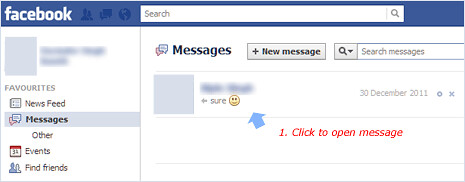
4. Message conversation will open. Now click on Actions drop-down and then click Delete Messages. You should see a pop-up to delete all or delete selected messages.
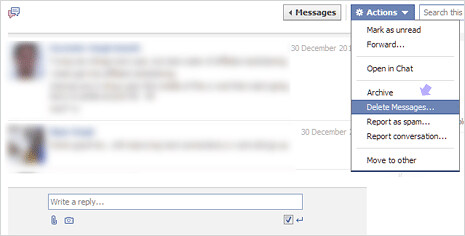
Similarly, you can open others message and delete them as per you requirement.

